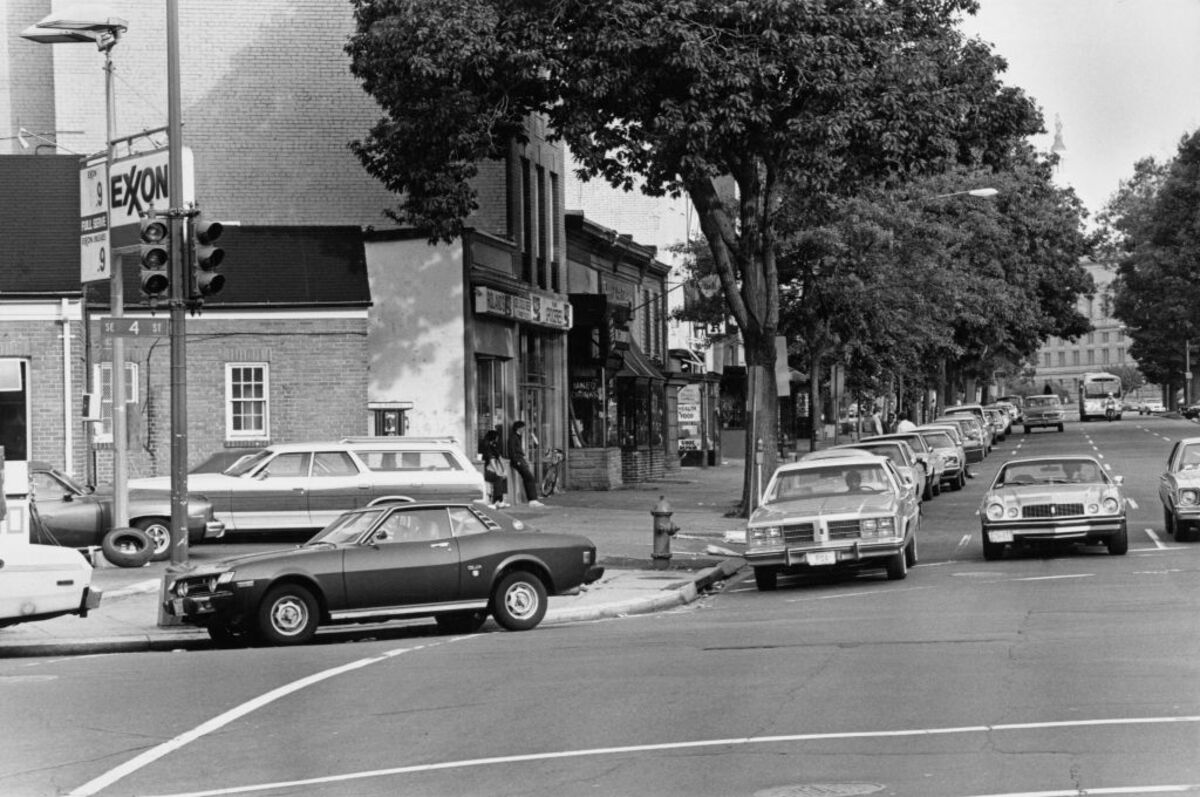Having a cell phone run out of battery can be frustrating, whether you use an Android or iOS device. Many users struggle to identify which apps are quickly draining their battery, but each device has its own tools to help with this issue. Typically, apps that run in the background are the main culprits behind fast battery drainage, but not everyone knows how to address this problem.
On Samsung devices, there is a simple tool that can detect apps consuming excessive battery power. Users can access the “Device Maintenance” section in Settings and select “Battery usage diagnosis” to identify which apps are causing the most drain on their battery. Once the problematic apps are identified, users can close or remove them to improve battery life.
For other Android devices like Motorola or Xiaomi, users can follow a similar process by accessing the Battery section in Settings and checking app activity or battery usage. They can see which apps are draining their battery the most and take steps to optimize or restrict their background usage.
On iPhones or iPads, users can check battery usage by accessing the Battery section in Settings. They can view which apps are draining their battery and take steps to manage their background usage to improve battery life. Users can also enable low power mode to restrict background processes for all apps on their device.
By identifying and managing apps that are draining your phone’s battery life, you can extend its lifespan and improve its performance overall. Whether you use an Android or iOS device, taking steps to optimize app usage will help ensure your phone lasts longer between charges.